Free download: Homeschool Certificates
Geoff Wigglesworth • Apr 27, 2022
Download FREE achievement certificates for homeschooled kids
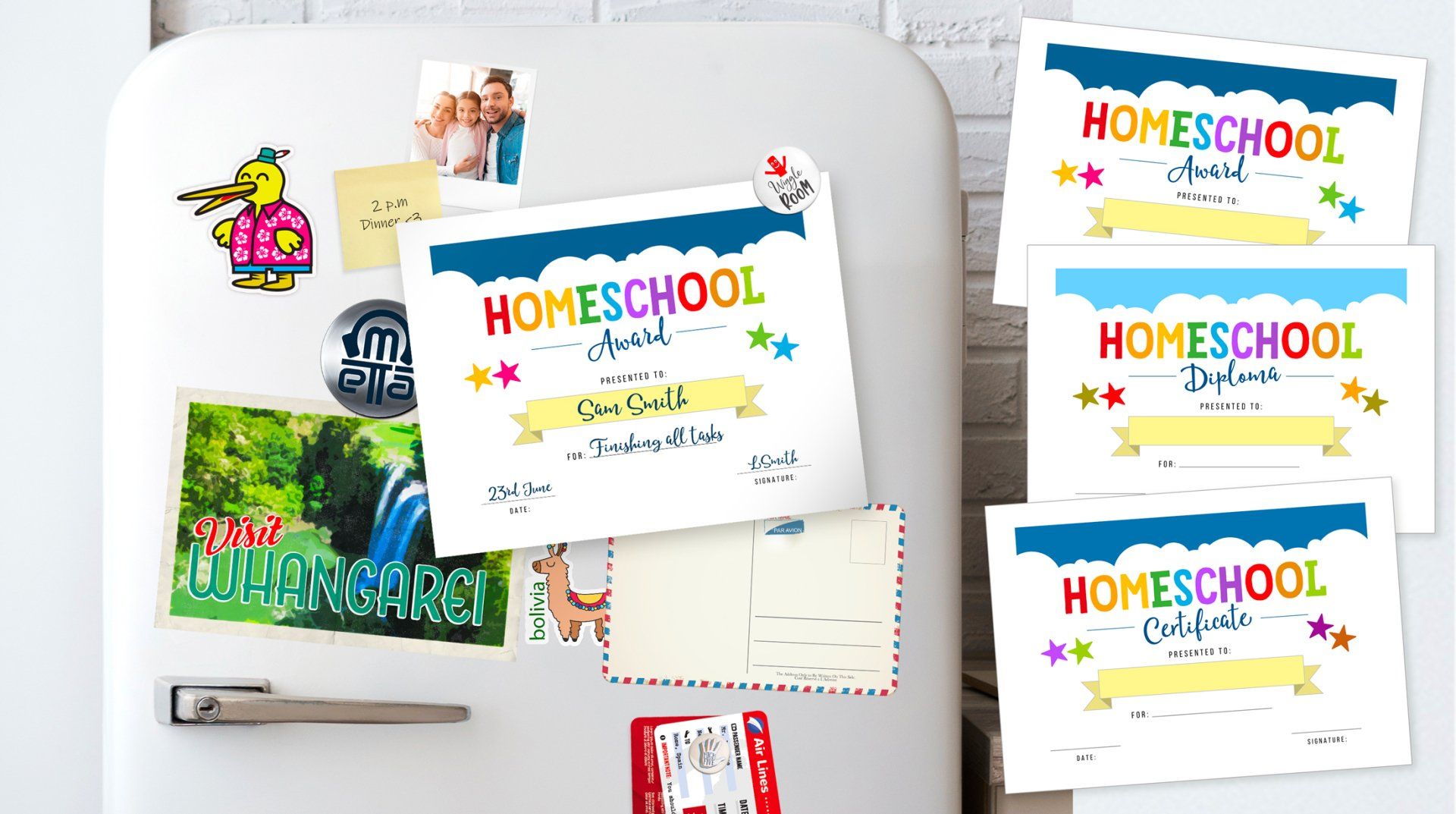
Download a cool set of certificates that you can print out and give to your homeschooled children to reward their progress.
Choose either an A4 version or USLetter version.
Print from your own home printer or send to a print shop to print out, then fill in the certificate with name, date etc.
This download is completely free - no email list sign-ups. All I ask is that you do not sell the files.
Share
Tweet
Share
Mail
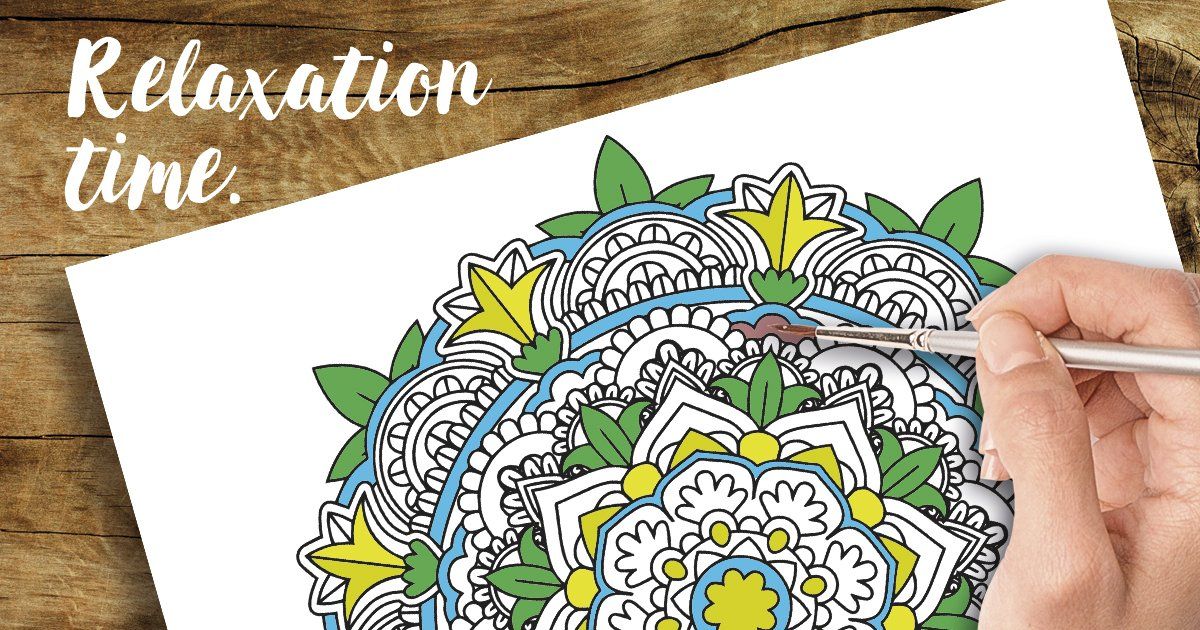
By Geoff Wigglesworth
•
27 Jan, 2021
Lots of people seem to have taken up the new (-ish) craze of colouring in. A good way to while away the hours whilst in lockdown! With this in mind I've uploaded a PDF containing 7 mandalas for you to colour. Simply click on this link to download or click the big orange button below. The page size is A4, but I imagine this will print okay if your printer has US Letter-sized paper. Enjoy!
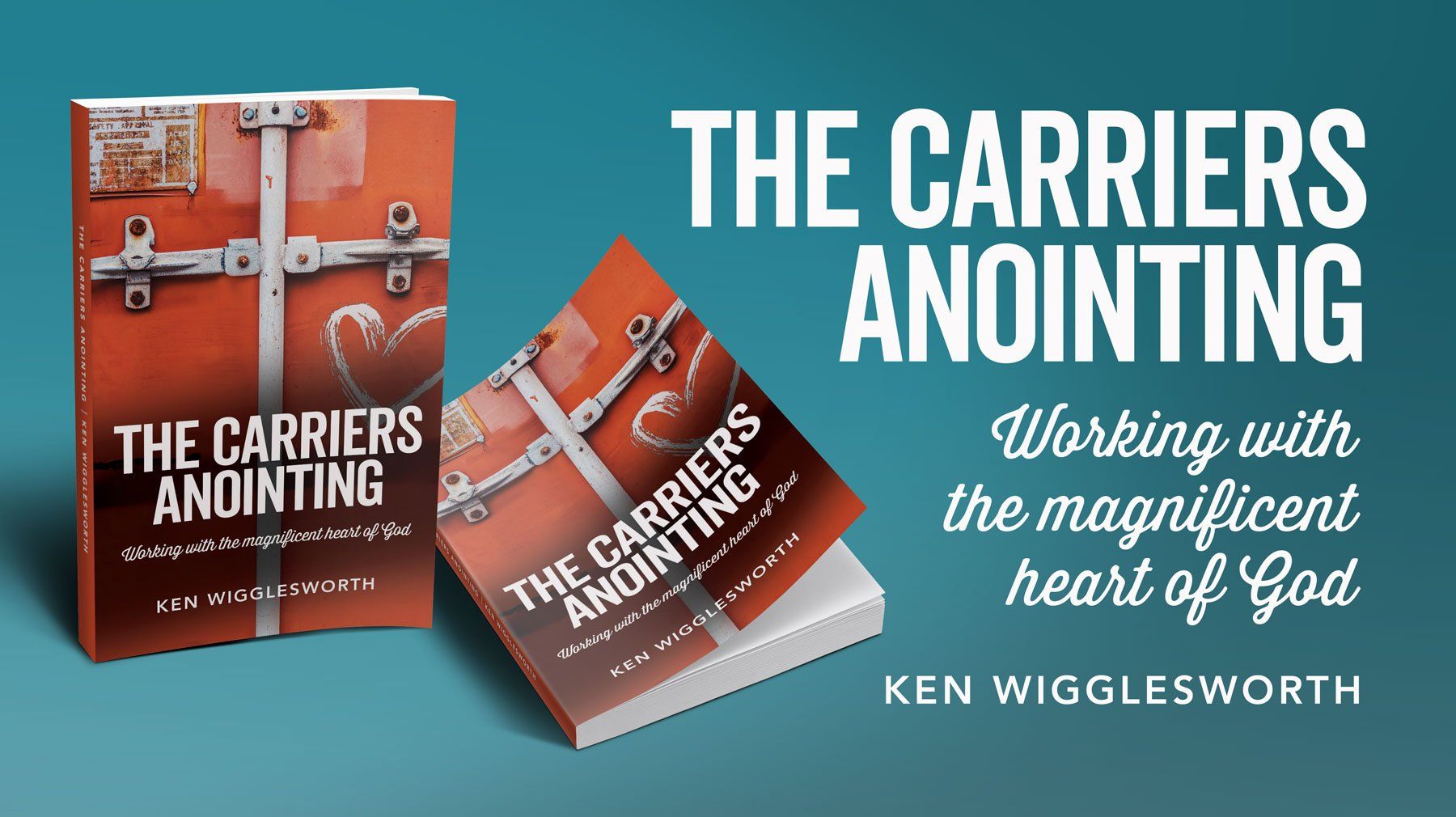
By Geoff Wigglesworth
•
19 Feb, 2019
When my brother Ken asked me to design the cover for a book he was in the process of writing, I jumped at the chance. Not only because of family connections, but I liked the challenge of creating the imagery for Ken's story, which is the story of how he came to be shipping much-needed supplies via containers to villages in Africa from the church of which he was Pastor in Mackay, Queensland, Australia. I found a suitable image online (with all the necessary usage rights) of a closeup of a container door with rusty patches and hinges and opened this in Photoshop to resize and tweak. I cut and pasted the handles to form a cross in the centre and added the scratched heart. Then after finishing off with a dark streak running behind where the title was going to be placed, I exported as a JPEG to the desktop and imported it to Illustrator. I have already set up the document in Illustrator to the printer's specs. Luckily he could give me the width of the spine, which is always a problem area when making up art for book covers. I sampled the red from the front cover image for background of the the spine and back cover and set the supplied text. I'm preferring to work in Illustrator for jobs like this, as InDesign often seems too bloated. If I was setting the whole book, though, it would have been ID all the way. The fonts used were Veneer Clean for the title, Thirsty Soft for the subtitle, and my old standby Avenir for the name. The mockup image above was also created by me as a promotional graphic. The book is available on Amazon here.
